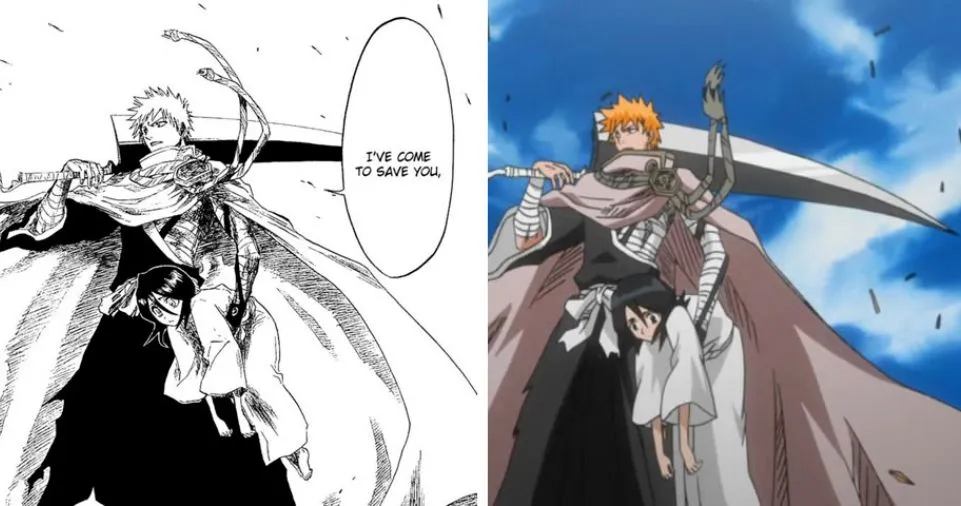A phone conference allows numerous people to join the same call at once from any location. It can take the shape of an audio, video, or online conference, depending on your team’s needs and financial constraints. It resembles a typical business conference nearly exactly, except it is carried out via a desktop, laptop, or mobile device, which is appropriate for organizations’ changing communication and collaboration demands.
How Conference Calls Work
Similar to phone conversations in many ways, conference calls connect more than two people. They also provide other features, such as the option to ban unwelcome visitors. A conference call may be initiated in a variety of ways, making it a more versatile and effective alternative to group calls. There are two primary ways to begin a conference call:
Participants are added to the call by the host: By dialing each participant’s number, the host starts the call. As the hosts place more calls, more people join the conversation.
The attendees join a conference bridge: By dialing a number or entering the meeting ID, invited attendees can join a meeting and be connected to a conference bridge. Users can host or participate in meetings via conference bridges, which act as virtual meeting spaces.
Conference calls made using voice-over-internet protocol (VoIP) have even more features than those made using landlines. A VoIP-based conference call, for instance, will enable participants to use features like screen sharing, the mute button, meeting recording, and co-annotation. The meeting can cease at any time, but only the host has that authority.
Types of conference calls
You must comprehend the distinctions between the various conference call kinds in order to properly meet your business’s conferencing demands. There are three categories to think about.
Audio conferencing
Any VoIP-based phone service is used to connect many callers during this kind of conference call. Audio conference calls are simple to set up because they only use telephone lines. There are several types of audio conference calls, including:
- Conference calls with no reservations are affordable and don’t need to be scheduled in advance. To host this conversation on demand, all you need is a conference call service provider. Anytime can be called in by callers.
- Conference calls with an operator are somewhat more costly than those without one. An operator is present to oversee conference calls of this sort. Additionally, the program offers benefits like call recording and transcription.
- The easiest option is three-way calls, which don’t require any special services or audio conferencing equipment. It is quite constrained, nevertheless, in comparison to other choices. For instance, you could only have control over your ability to hear or talk clearly, or the maximum number of participants might not exceed five.
- Conference calls for earnings are open conversations between a firm, its stakeholders, and its investors. They’re held to discuss a business’s financial performance and make plans for the following fiscal quarter.
Video conferencing
Participants connect to the same online conference room to participate in video conferencing in an audio-visual setting. A camera is required for video meetings so that participants may communicate with one another live through high-definition video conferencing.
Due to the users’ ability to see each other’s body language and facial expressions, this is the closest substitute for in-person meetings. High-speed internet access is required, even when utilizing the finest video conferencing software. The participants can avoid technical issues like latency or fuzzy visuals with adequate connectivity.
Web conferencing
Video conferences are advanced by using web conferencing. Users can utilize various collaboration features not available on platforms for audio and video conference calling in addition to real-time communication and screen sharing.
Web conferencing offers an immersive experience, but it may be a little pricey and needs some setup and training to use the numerous tools available.
Conference Call Best Practices to Follow
Now that you are familiar with how conference calls operate, let’s talk about meeting best practices. You can use either audio or video conferencing, so keep in mind which one you’ll be using with your group.
1. Test Equipment & Connection
Make sure your phone system and internet connection are working properly before setting up a conference call. Important files and screen-sharing tools should be available to hosts and presenters. Make sure your speakers, microphone, and camera are all in functioning order and that your visual background isn’t too distracting.
2. Manage Background Noise
When hosting or participating in a conference call, picking the location to call from is crucial. Children screaming or dogs barking are potential sources of distraction while phoning from home. If they’re not speaking or are in a noisy area, participants should get practice muting themselves.
3. Record the Meeting
Make your conference calls on audio recording to spare everyone the time of taking notes. It’s an easy method to record meeting material, edit project information, or communicate with colleagues who couldn’t attend. It will also act as a record for subsequent meetings or as proof of the choices made.
4. Invest in Appropriate Conference Call Software
Choose new conference call service providers who have a service level agreement (SLA) with a high uptime of at least 99.999%. In this manner, there is virtually no danger of a call dropping. Additionally, to ensure the best sound quality during conference calls, search for providers who include high-definition (HD) voice in their packages.
5. Employ Appropriate Collaboration Tools
Make the most of the resources provided by your service provider to improve your conference call experience. If you’re utilizing the platform for presentations or training, screen sharing may be very helpful. Look for services that offer a live transcription capability to turn audio into a written text document if you want to keep track of the entire chat. Co-annotation, a whiteboard, an in-meeting chat, and a virtual backdrop are additional tools.
Also Read: How to Do Payroll in Excel: 7 Simple Steps
Conclusion
In conclusion, conference calls have completely changed how we conduct business meetings by enabling fluid communication even when people are physically apart. You can get the most out of your virtual meetings and create lasting relationships with your team or clients by understanding the many sorts of conference calls that are available and putting best practices into practice. Always act professionally, participate actively, and use technology to improve your conference call experience.
FAQs
How can I make a conference call with less background noise?
Find a quiet area to hold the conference call in order to limit background noise. When not speaking, turn off your microphone, and if at all feasible, wear noise-canceling headphones.
Is it possible to record a conference call secretly?
Conferencing call recordings without informing participants may be against the law. Before recording a call, always get everyone’s consent to guarantee compliance and respect their privacy.
What advantages do video conferences have over audio conferences?
The benefit of visual signals and nonverbal communication in video conferencing makes encounters more intimate and interesting. Additionally, it enables real-time collaboration and presentation sharing, increasing the efficacy of meetings as a whole.