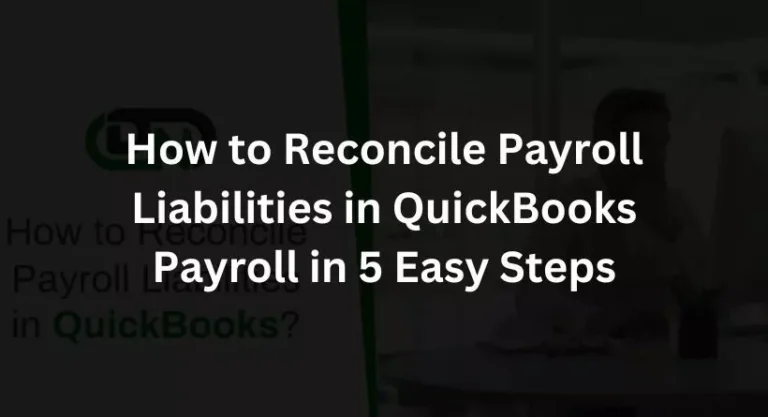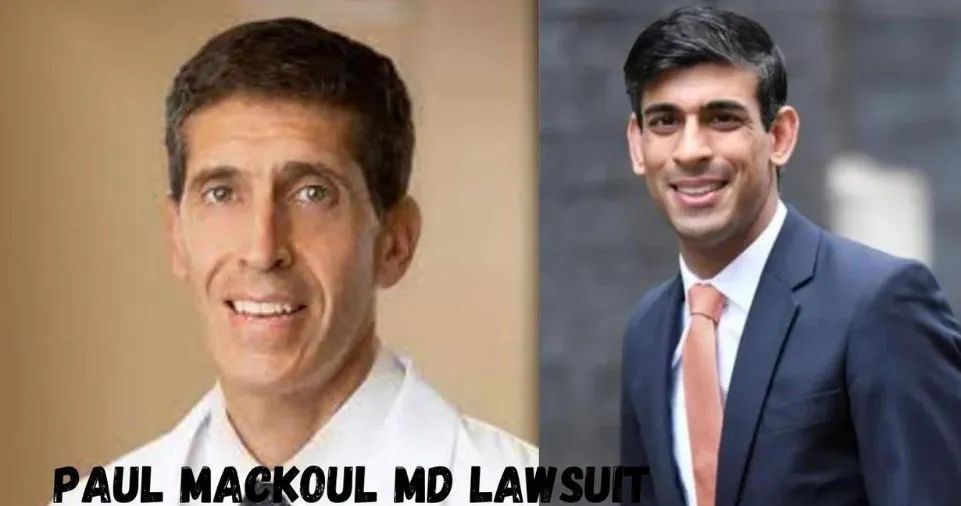Payroll liabilities can quickly become a tangled web of confusion, causing a distressing obstacle for businesses. Have you ever felt overwhelmed by this critical yet complex aspect of your financial management? If you nodded in agreement, we understand your struggle. The good news is, you’re not alone and more importantly, there’s an effective solution to this issue. This blog post will provide you with a straightforward guide on how to reconcile payroll liabilities in QuickBooks Payroll in just 5 easy steps.
Promising, isn’t it? We’ll explore each of these steps in detail, ensuring you can perform this task with ease and accuracy. A significant part of your financial health hangs in the balance of properly handled payroll liabilities, which is why we’ll delve into this matter with the utmost attention. As we walk you through this step-by-step guide, you’ll feel the weight lifting off your shoulders and experience the power of seamless financial management.
Understanding Payroll Liabilities in QuickBooks
The Role of QuickBooks Payroll
As a small business owner, QuickBooks Payroll serves as your trusted ally. It simplifies the task of managing your employees’ pay and ensures smooth financial operations. Its purpose goes beyond writing checks. QuickBooks Payroll also handles various tax responsibilities, calculates benefits, and most importantly, keeps track of your payroll liabilities.
Why Reconciliation of Payroll Liabilities is Crucial
Reconciliation of payroll liabilities, in essence, is a financial health check. It confirms that what you think you owe in payroll taxes matches your actual liabilities. The process allows you to catch errors early, minimizing the risk of financial surprises down the line. It’s like making sure your mirror reflects your true self – it’s about ensuring your books reflect your actual payroll liabilities.
Common Errors and Misconceptions about Payroll Liabilities
Handling payroll liabilities isn’t without its pitfalls. Errors often creep in due to misunderstandings or neglect. A common misconception is that payroll liabilities only include taxes. They also comprise employee deductions, like retirement contributions or health insurance premiums. Another typical error is forgetting to record payments. This can inflate your liability balance and distort your financial picture.
Step-by-Step Guide to Reconciling Payroll Liabilities in QuickBooks
Step 1: Review Your Payroll Liabilities Reports
Begin by reviewing your Payroll Liability Balances report in QuickBooks. This report is like your financial compass. It directs you toward any discrepancies between your recorded liabilities and actual amounts. Make sure to look for any unexpected balances.
Step 2: Identifying Discrepancies
After reviewing your report, the next step is spotting discrepancies. It’s like playing detective, looking for clues that something doesn’t add up. You may find that certain liabilities have been overpaid or underpaid, or maybe some transactions haven’t been recorded at all.
Step 3: Investigating and Rectifying Errors
Now, you’re in investigation mode. You have to get to the bottom of any discrepancies found. This might involve checking individual payroll transactions or cross-referencing with bank statements. Once you’ve found the error, correct it promptly. This is akin to fixing a leak in a pipe – ignoring it won’t make it go away.
Step 4: Running the Payroll Liabilities Reconciliation
You’re now ready to run the payroll liabilities reconciliation in QuickBooks. This is the moment when your detective work pays off. By following QuickBooks’ guided process, you’ll be able to confirm that your records are accurate and that all errors have been addressed.
Step 5: Reviewing and Confirming the Reconciliation
Finally, you’ll want to review and confirm the reconciliation. This is your last checkpoint, ensuring that everything lines up as it should. It’s similar to giving a final once-over before a big presentation – checking that all the details are in order. It ensures your payroll liabilities are in check, and your financial health is secure.
Troubleshooting Common Issues in Payroll Liabilities Reconciliation
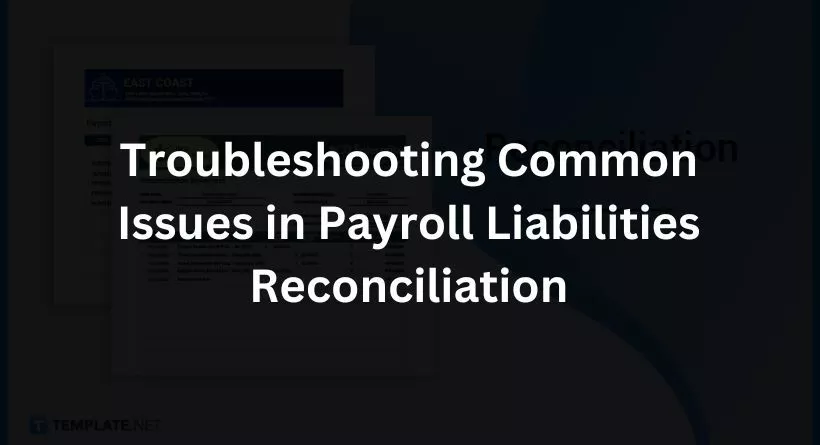
Understanding Payroll Liabilities Errors
Just like a glitch in a well-orchestrated concert, payroll liabilities errors can disrupt your financial harmony. These errors often arise from incorrect data entry, misclassification of liabilities, or unrecorded payments. Understanding their origin is the first step towards a solution, helping you take control of your financial narrative.
How to Resolve Typical Issues in Payroll Reconciliation
So, you’ve spotted an error – what now? Fear not, as QuickBooks provides tools to help resolve these issues. This could involve adjusting transactions, reclassifying amounts, or making additional entries. Consider it a process of financial gardening – carefully pruning and shaping until your books are in perfect order.
Tips and Best Practices for Managing Payroll Liabilities in QuickBooks
Regular Check-ins on Payroll Liabilities
Monitoring your payroll liabilities should be as routine as your morning coffee. Regular check-ins can prevent minor discrepancies from snowballing into larger issues. It’s like regularly watering your plants – consistent care helps them flourish, and similarly, regular monitoring keeps your financial health in check.
Using QuickBooks Features to Stay Ahead
QuickBooks offers a host of features designed to streamline your financial management. From setting reminders for payroll liabilities checks to creating customized reports, these features are your assistants, helping you stay on top of your responsibilities. It’s like having a GPS for your financial journey, guiding you toward smooth payroll management.
Ensuring Regular and Accurate Reconciliation of Payroll Liabilities
Consistent and precise reconciliation of payroll liabilities is a non-negotiable practice. It safeguards your business from potential pitfalls and ensures a clean financial slate. Much like a regular health check-up, it’s preventive care for your financial well-being.
Also Read: How to Creating a Project Timeline in 5 Steps (+ Free Template)
Conclusion
Payroll liabilities, like the rhythm section in a band, keep your financial concert harmonious. From understanding the importance of these liabilities to mastering QuickBooks features, you’re now equipped to take charge of your financial orchestra. Regular reconciliation and keen oversight will become your guiding principles. Remember, errors and discrepancies are merely off-beat notes that can be tuned with patience and understanding. So, take the conductor’s baton and guide your business to the symphony of financial success it deserves.