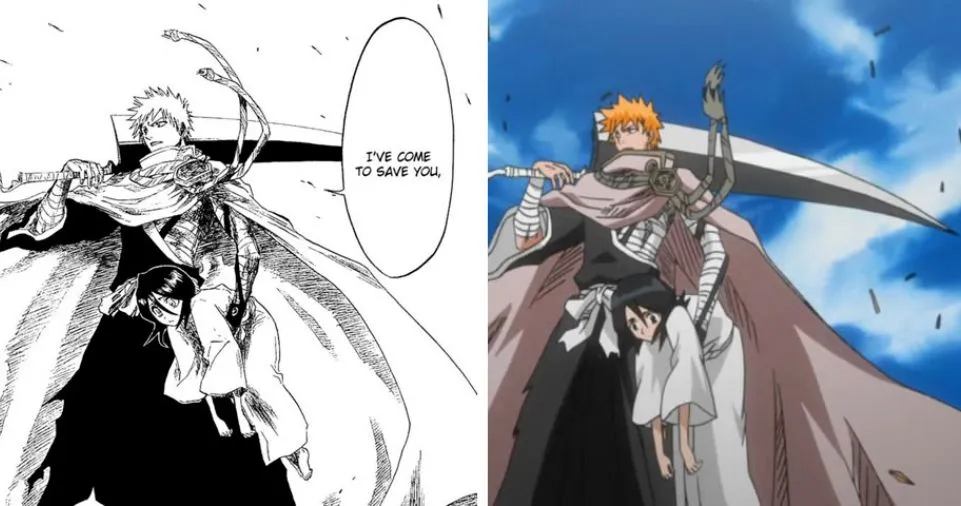On a PC, did you realize there are a variety of ways to play Pokemon games? All of them may be played online, whether you want to play the traditional Fire Red or something completely unusual like the Pokemon Trading Card Game.
You’ll need to brush up on your understanding of DS and Gameboy emulators before learning how to play Pokemon games on a PC.
How To Install An Emulator For Pokemon
There are two ways to go about playing the official Pokemon games. To play games from 2006 to 2017, you can either use a Nintendo DS emulator, or you can use a Gameboy emulator.
You must make your decision, thus we will create a guide for each choice.
How To Play Gameboy Pokemon Games On PC
To play a Gameboy Pokemon game on your computer, you need two things. The Gameboy operating system and software can be imitated by the emulator program, which is the first component.
The Pokemon emulator game is the second component. Downloading a reliable emulator is a smart place to start. We’d advise VBA-M because it’s the most often updated and open source option.
When you’ve finished downloading VBA-M, extract the.zip file to a place you’ll remember. Double-click visualboyadvance-m.exe to launch it after that.
Now that Pokemon is available, your emulator is prepared. You’ll now need to search for the appropriate ROMs online. In essence, a ROM is a virtual copy of the game that must be loaded into the emulator.
You may read more about Nintendo’s position on downloading emulators legally on their website if you’re interested. On Emulator Games, you may find a selection of ROMS for Nintendo games like Pokemon.
Choose the game you want to play, then click Save Game. Your PC will download a.zip file that contains a ROM. The.zip file shouldn’t be extracted.
Return to Visualboyadvance-m after that and select File > Open. To open the downloaded.zip file, locate it and double click it. Now that the game is running on the emulator, you are free to play it.
An emulator’s system for saving games operates slightly differently. It is impossible to save your game using the built-in save mechanism. You must select an empty space by clicking File > Save State in its place.
You can load the game from the precise point where you last saved it when you play in the future by selecting File > Load State.
How To Play Nintendo DS Pokemon Games On PC
The same procedures as above can be used to play Nintendo DS Pokemon games on your PC. You will, however, require a Nintendo DS emulator. The Nintendo DS emulator that is supported and updated the most frequently is deSmuME, which is what we advise.
Open the DeSmuME.exe file on your computer after downloading the emulator. Your downloaded version will determine the precise file name. Then, look through Emulator Games once more to discover a DS Pokemon game to download.
After selecting a Pokemon game, click the Save Game option and wait for the download to complete.
Then go back to DeSmuME and select File > Open ROM. To open the downloaded.zip file in DeSmuME, locate it and double click.
While playing, select File > Store State and then a free slot to save your progress. In the future, to open previously saved games, select File > Load State.
How To Play Pokemon Games Without An Emulator
You’ll be glad to know there are several of options if you’d prefer to play a Pokemon game on your PC without using an emulator. Others are games from third parties, while some are Nintendo’s official releases.
Pokemon Trading Card Game – Official
If you enjoy playing the traditional Pokemon trading card game, you’ll also enjoy playing it online. In reality, you receive a code card with every physical pack of Pokemon trading cards you buy that may be used to unlock a pack online as well.
To keep the gameplay and meta-game exciting, the Pokemon trading card game includes online bouts with people you know, AI, and random opponents.
PokeMMO – Unofficial
A free-to-play Pokemon multiplayer game created by fans is called PokeMMO. Together, you can complete tasks, capture Pokemon, and take down gym leaders by meeting up with other pals around the globe. Pokemon battles and trading are both possible.
PokeMMO includes four distinct regions and all of the Pokemon found there, and its visual design is reminiscent of Pokemon Black and White.
Pokemon-Planet – Unofficial
You can play Pokemon Planet, another unofficial fan-made game, online. More expansive than any other Pokemon game, it has a fan-made environment. There are hundreds of Pokemon from various places that you may collect, train, and evolve just like in the official games. In Pokemon Planet, you can assemble a group of Pokemon trainers to establish a clan and compete against other players online.
Emulator Games – Unofficial
You may play emulators directly in your browser using the same URL that we recommended for downloading Pokemon emulators.
Find a game you want to play by clicking the aforementioned link. On the game’s page, select Online Play.
You can start playing the game after it has finished loading in a small window. The Download State button must be clicked in order to save your progress. Don’t lose the saved file. The next time you open the emulator online, select your save file by clicking Upload State.
You now have a variety of options for playing Pokemon games on PC if you keep that last recommendation in mind.
Leave a comment if you require any assistance or guidance when utilizing these emulators or the Pokemon games.