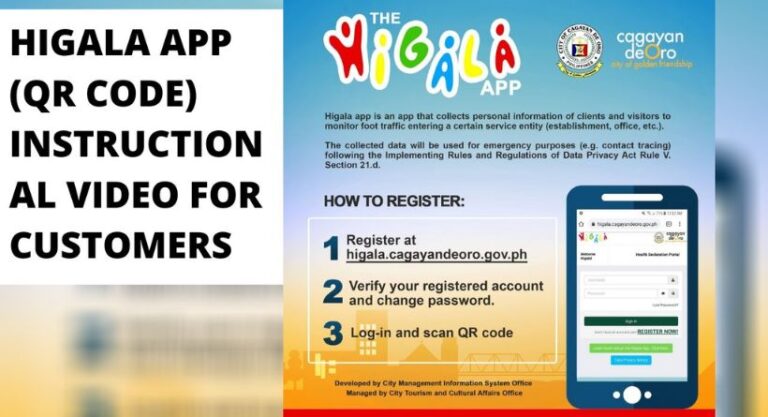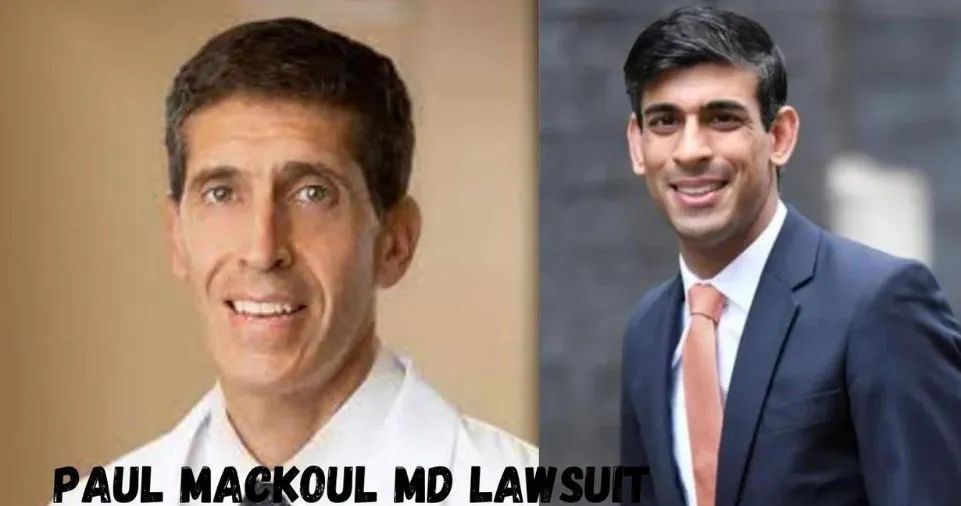The Higala application’s QR code The city of Cagayan de Oro is officially opened by the municipal administration. It is a smartphone application made to find contacts throughout the city.
The Cagayan de Oro City Tourism and Cultural Affairs Office will be in charge of managing it. It is being built by the City Management Information System Office.
What is the Higala QR code scanner application?
The program can collect personal information from users who have registered. Visitors and locals both make up the population. This process was used to monitor the amount of foot traffic entering service facilities like shops and offices.
It also eliminates the hassle of having to fill out paper papers each time you visit a business and allows contactless entrance to venues with entry restrictions. In the case of crises, which regularly come up out of the blue, the collected data can be used.
How to Register a QR Code for Higala?
This program is compatible with any browser, including Mozilla Firefox, Google Chrome, Safari, and Google Internet Explorer;
- With this link, you may register. In Cagayan de Oro
- You simply need to enter a few details when you’ve accessed the online application, like;
- your whole name
- Your mobile phone number, to which an e-verification code will be sent.
- To guarantee that your data is utilized securely, make sure the data privacy consent box is selected.
- Click once more to show that you are not a robot.
- Add the code that was texted to your phone as well.
- Users must click the submit button once they have finished the form.
- For your account, make up a password and input it.
- To make the changes to your profile, use the Save option.
- Your home page will be brought up, where you may sign in and engage in several activities, including
- A specific QR code may be scanned to
- Looking through the profile,
- Using the My QR code option, generate a QR code for yourself. From this page, you may view your history.
- Click My QR code and wait a few seconds to create a QR code.
- The steps listed below can be used to access it after it has been produced;
- To access your application, enter your username and password.
- Scan QR codes by selecting the Scan QR code tab, holding it up to the QR code, and clicking. To scan.
- Choose the Read QR option after the QR code has been scanned.
- the health declaration form, which asks you to provide answers to the following questions:
- Temperature of the user
- if within the previous 14 days, you traveled outside of the Philippines.
- Whether you drive or commute via public transit.
- Lastly, select Create Ticket, then show the ticket to the business.
How to Scan the QR Code for the Higala App?
No need to download a QR code because it can be utilized immediately from your web browser. Create a Higala QR code login instead, then start using it.
How to Obtain a QR Code for the Higala App in Cagayan De Oro City?
Just follow the directions above to get the QR code. Once you have it, using the app is simple.
What is the Higala mobile app?
The program may be downloaded by clicking on the download link on its website, or you can use its web browser to generate your QR codes to be shown in neighborhood shopping centers and malls without coming into touch with anybody else or their equipment.
The Higala smartphone app allows the government to easily monitor pedestrian citizens’ movements and applies to both foreigners and Filipino nationals.
How to Higala app apk download?
To download the Higala app apk to your Android devices, follow the instructions below.
- We must first visit the Cagayan de Oro web browser, which is reachable through any of the sites below, to download the Higala app for free.
- You will receive an activation link through email once you have completed the basic information on Higala.gov.ph.
- Username, first, middle, and last names, name extensions, the sex of the app user, birthday, nationality, contact information, email address, province, city or municipality, Barangay, home, and street are all required fields in the form. Next, you need to review the Higala app’s privacy data content. You must also demonstrate that you are a human, not a robot.
- You may now locate the download links in the activation email that you get in your inbox.
- By clicking the link, you can download the program, which is primarily made for Android apps, after which you must install it.
- Next, log in using the same username and password that you selected in the form. But before checking in via the app, ensure sure you’ve clicked the activation link.
What is the Higala app QR code scanner?
The software can gather personal data from users who have registered with it. Both visitors and locals are included. This procedure was utilized to keep an eye on people walking into places of business and offices that provide services.
Also, it makes it easier to fill out paper forms at each location you visit and enables contactless entrance into locations with entry limitations. The combined data from the data collection can be applied to unexpected crises.